The real meaning of an HTTP ERROR 404 on the internet is to show a clear message to the person who is trying to open (file or webpage) despite the browser being able to communicate with a given server, the server was unable to find the requested resource.
I am writing this article because I have faced the same issue on my 3 websites, my first requests to my Hosting Support worked for me but 2nd time they asked me to hire someone or pay for this service.
Here I am sharing my situation; you can compare it to yours.
- I have 1 Main Domain Site and 2 domains as Addons.
- Hosting Symbolhost (WEBSITE)
- Domain Namecheap
- CMS (WordPress)
- WP Themes (Astra main blog, Kadence on 2 other blogs)
- Few nulled plugins on each site (The main reason my site was hacked)
NOTE: If you want to know more about my site's information please let me in the comment section I will share them if possible.
Now moving towards step by step procedure of recovering the site from HTTP ERROR 404 with the help of a few things. Here are some points you have to follow to recover your site completely.
1: Go to the folder/document root of the site. For the main domain, it's public_html and for the addon, there are separate folders.
2: keep wp-content and wp-config.php and delete everything else. Copy the database name, username, password, and table prefix from the wp-config.php file and delete that file too.
Download WordPress from wordpress.org and upload here and extract it. Data will be inside the WordPress folder, move it out to the site's main folder.
Open the domain in the browser there will be a WordPress installation page enter your database name, username, password, and table prefix that you copied from the wp-config.php file.
Log in to the dashboard and go to permalinks and click the save button.
Scan with wordfence and at the end click the buttons: delete all deletable files and repair all repairable files and scan again until the file changes and the malware is not fixed.
Download WordPress from wordpress.org and upload here and extract it. Data will be inside the WordPress folder, move it out to the site's main folder.
Open the domain in the browser there will be a WordPress installation page enter your database name, username, password, and table prefix that you copied from the wp-config.php file.
Log in to the dashboard and go to permalinks and click the save button.
Scan with wordfence and at the end click the buttons: delete all deletable files and repair all repairable files and scan again until the file changes and the malware is not fixed.
NOTE: I have done this task by using FTP (FileZilla), you can also use File manager from Cpanel if you are comfortable with it, I choose FTP.

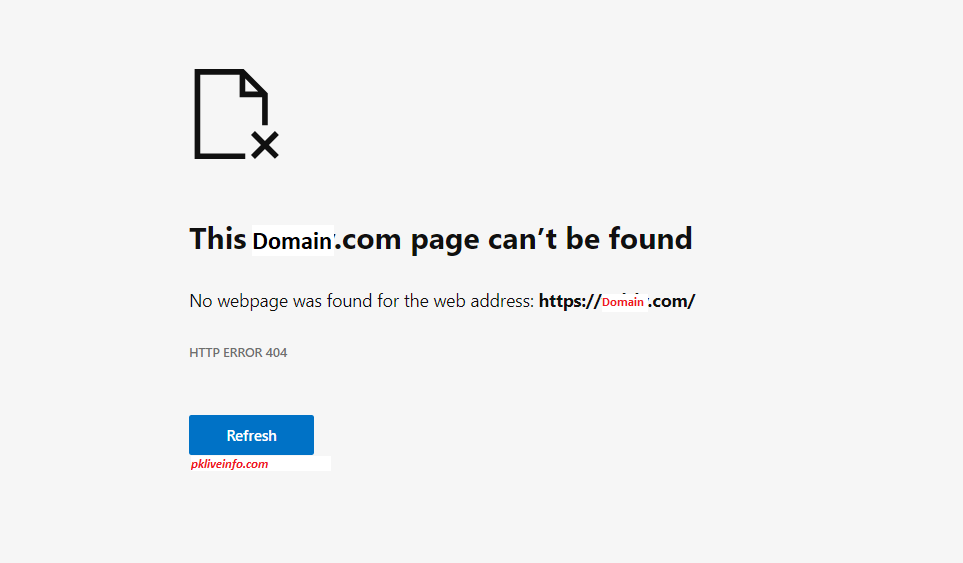
.png)





No comments:
Post a Comment