vaccinated, means getting 2 doses.
If you don't know how you can be registered for the first time then please send SMS your CNIC (without Dashes) no to 1166 from any mobile number.
Recommended Browser is "Friefox"
Immunization Certificate for Covid-19 Download from Nadra Official Website
STEP-1 Access NIMS website by entering "https://nims.nadra.gov.pk/"
STEP-2: Provide Additional Information details
STEP-3: Payment Terms & Conditions. Accept and press button.
STEP-4: Provide Credit/Debit Card Information to deduct 100 pkr fee.
STEP-5: Print payment receipt and press continue.STEP-6: Review Information before Certificate Issuance.
STEP-7: Download Certificate.
Reprint Already Issued Immunization Certificate for Covid-19
STEP-1 Access NIMS website by entering "https://nims.nadra.gov.pk/" -select/press Corona Vaccine Certificate button and enter required information like you did in your First Step.
STEP-2 Select option to Reprint/Download.
Edit/Modify Data on Certificate for Covid-19 Issed by Nadra
STEP-1 Access NIMS website by entering https://nims.nadra.gov.pk/.
select/press Corona Vaccine Certificate button and enter required information, like you did previously.
STEP-2 Select modify data on Certificate.
STEP-3 Change Information on Certificate and verify. Applicant will able to change Name,
Passport no. and Nationality.
NOTE: Same steps you have to follow now as you did while applying for the first time, here again you will be charged for 100 rupees fee of modification.
If you have any query regarding this process you can ask freely via comment section of contact me.
I hope this will be helpful for my readers.









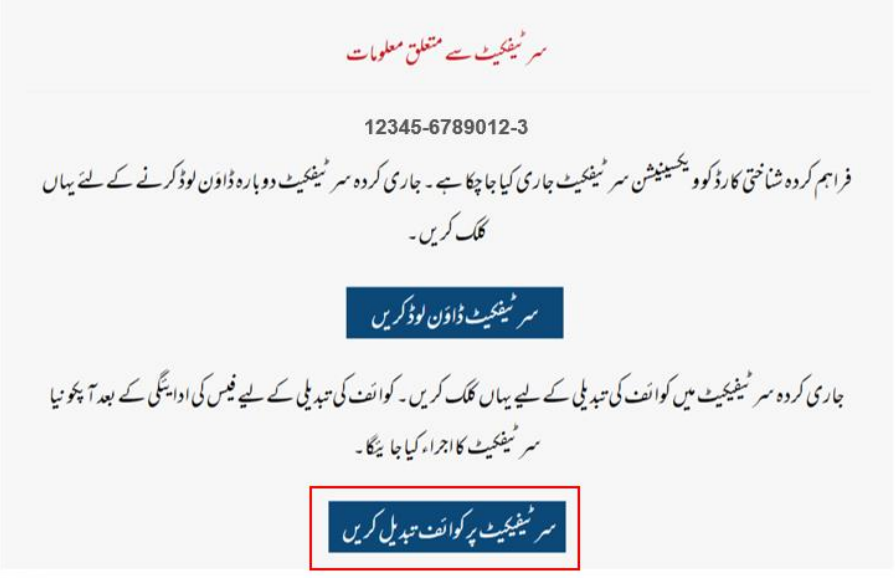





5420149779397
ReplyDelete